Changelog
Stay up to date with the latest features, improvements, and fixes in ScreenTimerAI.
[0.6.0] - August 16, 2025 ()
Added
Tray Icon:
- Paused state is now displayed in the tray icon
- Changing the view from "Grouped" to "Categories" also update the tray icon Tracking Options:
- You can now pause tracking until the end of the day
[0.5.9] - August 15, 2025 ()
Added
Settings: You can now select the Gemini AI model for categorization

Tray Icon: Improved tray icon look and feel
Tray Icon Before
Tray Icon After
[0.5.6] - August 8, 2025 ()
Added
- Start at Login: You can now configure the app to start automatically when you sign in to your computer.
[0.5.5] - August 7, 2025 ()
Improved
- Alert Behaviour: Reset alert cooldown when user dismisses alert so you don't get too many alerts in a row
[0.5.4] - August 6, 2025 ()
Added
- Top Disruptors: You can now edit the category of the top disruptors to correct wrong categorization
- Updater: You don't have to restart the app in order to receive updates

Improved
- Categories: Make it easier to drag/drop categories; inline edit category name and color; categories now show occurence count.
Categories Page Before
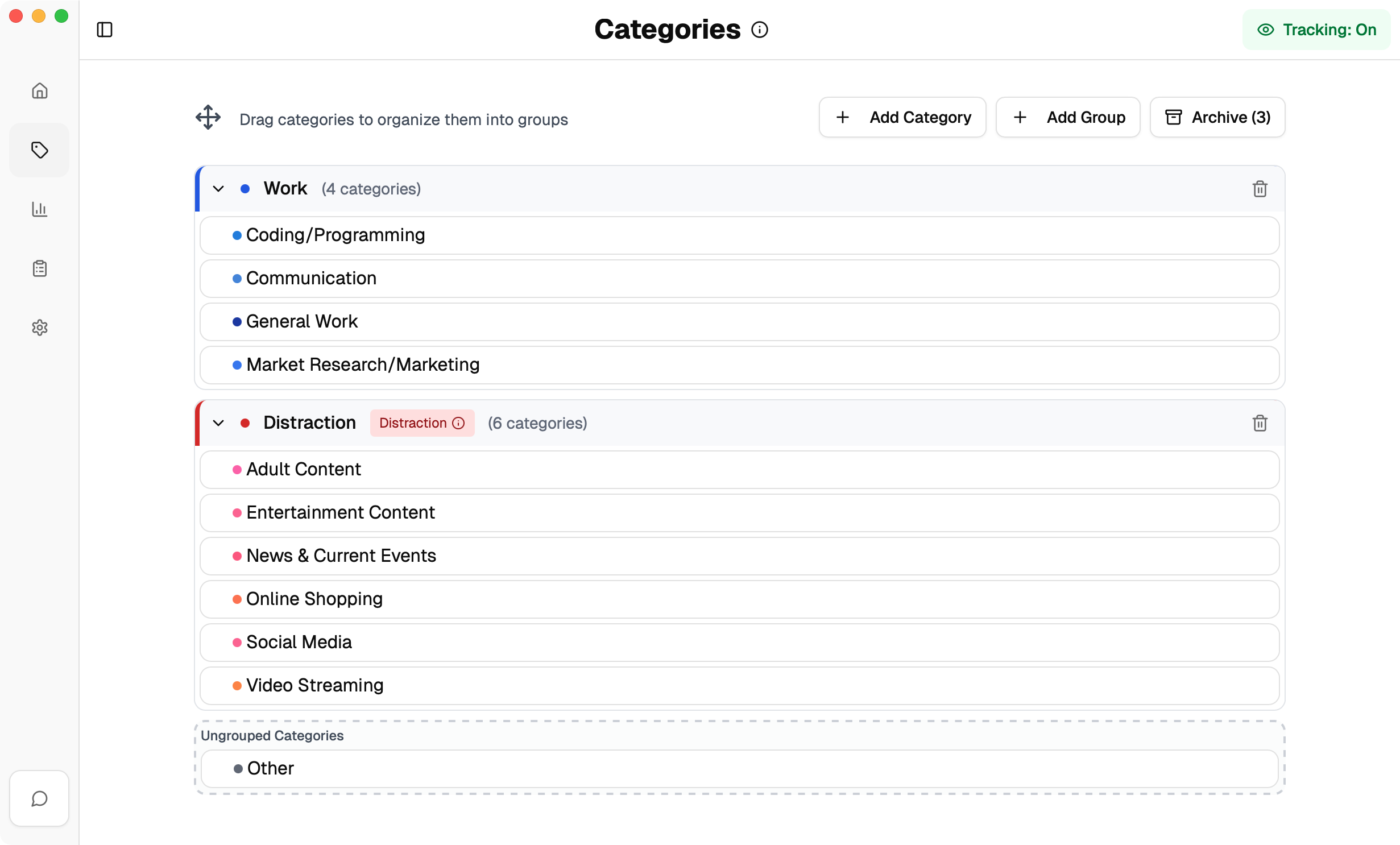
Categories Page After
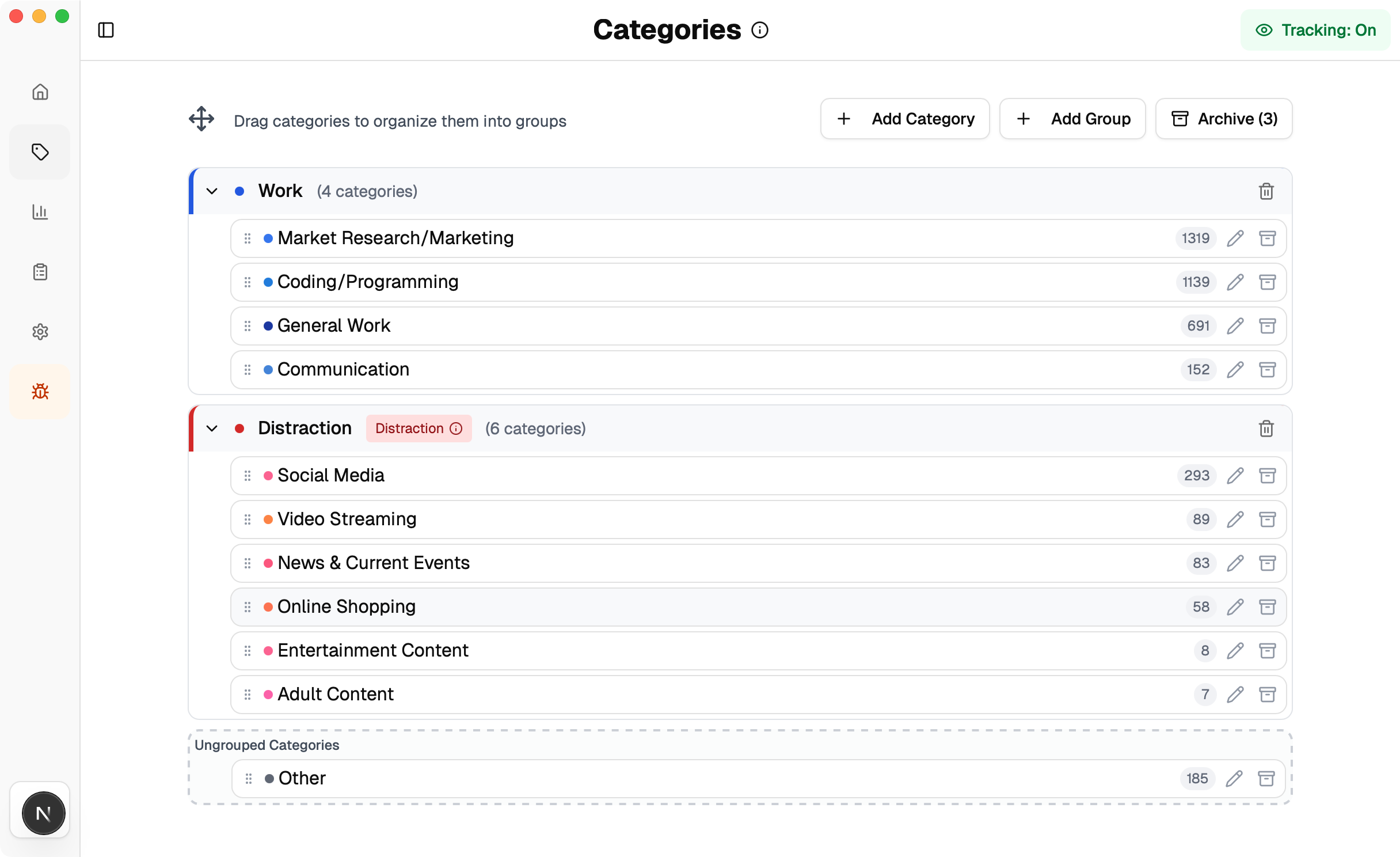
Category Name/Color Inline Editing
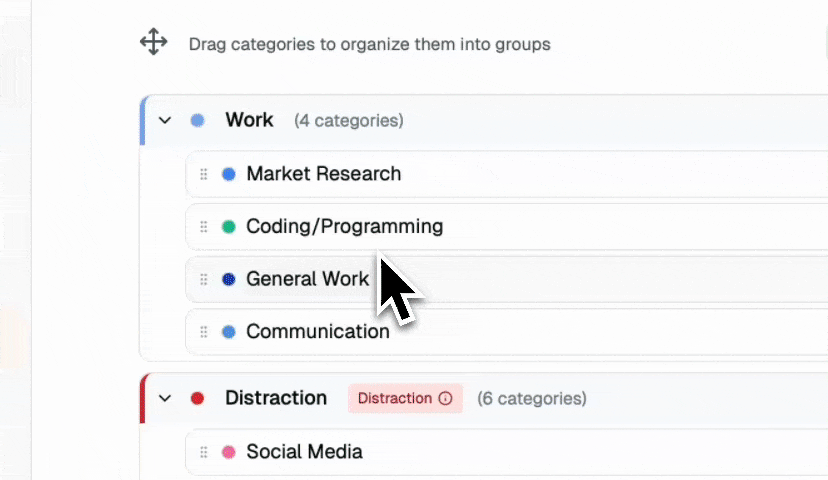
- Inactive Categories: Rework inactive categories view to be more intuitive and user-friendly.
Inactive Categories Page Before
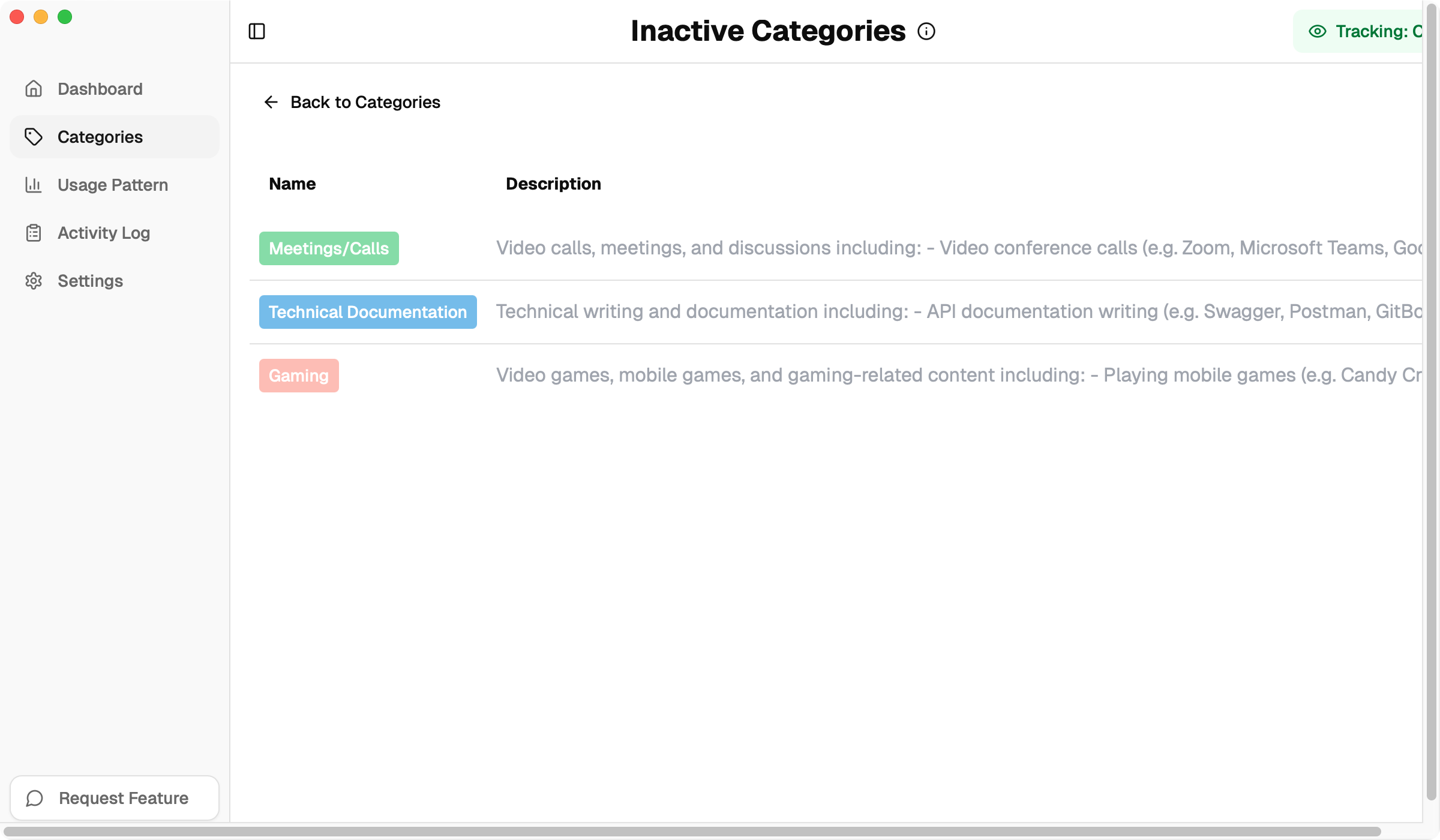
Inactive Categories Page After
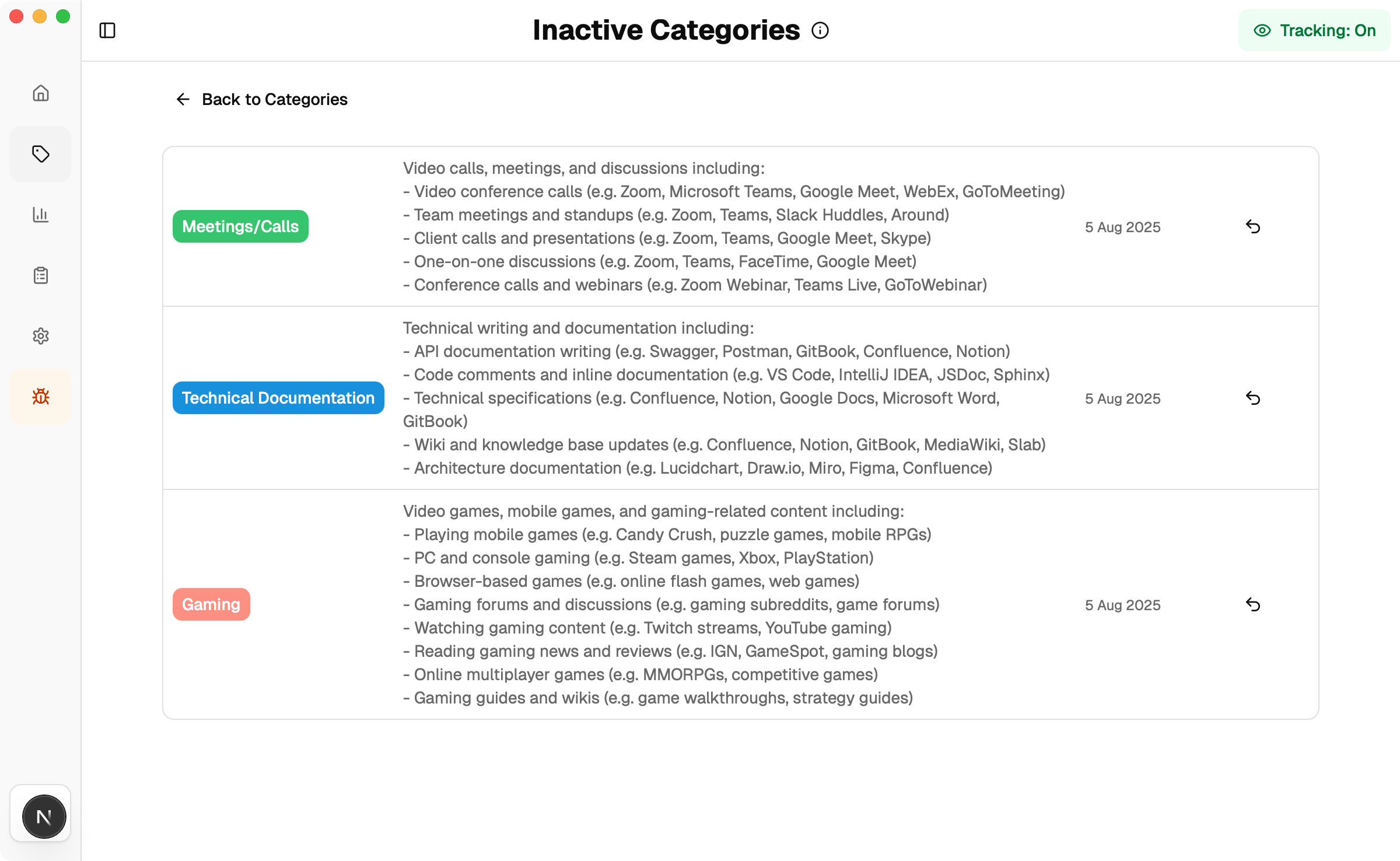
- Fix: Top disruptors not showing up properly
- Fix: Distraction alert showing up even when user already left the distracting activity
[0.5.1] - August 4, 2025 ()
Improved
- Fix: Update category in the distraction alert window does not work properly
[0.5.0] - August 2, 2025 ()
Added
- Distraction Alert: Show category and group that caused the alert
- Distraction Alert: You can now directly change category of your activity from the alert window to prevent unwanted alert
- Activity Log: You can now manually change category of your activity from the activity log
Improved
- Categories: Drag and drop now look smaller and more subtle
- Usage Patterns: Only show categories that have activities
[0.4.8] - July 31, 2025 ()
Added
- Distraction Alert: Alert now shows what triggered the alert
[0.4.7] - July 30, 2025 ()
Added
- Stability: Ensure only one instance of the app is running at a time
- Settings: New settings page to manage your app preferences
- Distraction Alert: Allow user to disable alert
- Dock Behaviour: When all windows are hidden or closed, the dock icon will be hidden as well since selecting it won't do anything. The app window can then be openned by clicking the tray icon (only the tray icon is visible all the time).
[0.4.4] - July 19, 2025 ()
Added
- User Settings: You can now toggle between "Show Grouped Categories" and "Show All Categories"
- Onboarding: You can now change groups vs categories view during onboarding.
- Onboarding: You can now edit categories during the onboarding process.
- Categories: Added the guide to create categories similar to the Onboarding Process.
- Categories: You can now edit category name.
Improved
- Fix: Gradient effect on top disruptors panel
[0.4.0] - July 12, 2025 ()
This is a major update that adds a lot of new features to the app.
Added
- Category Grouping: You can now group categories together to create a custom category group
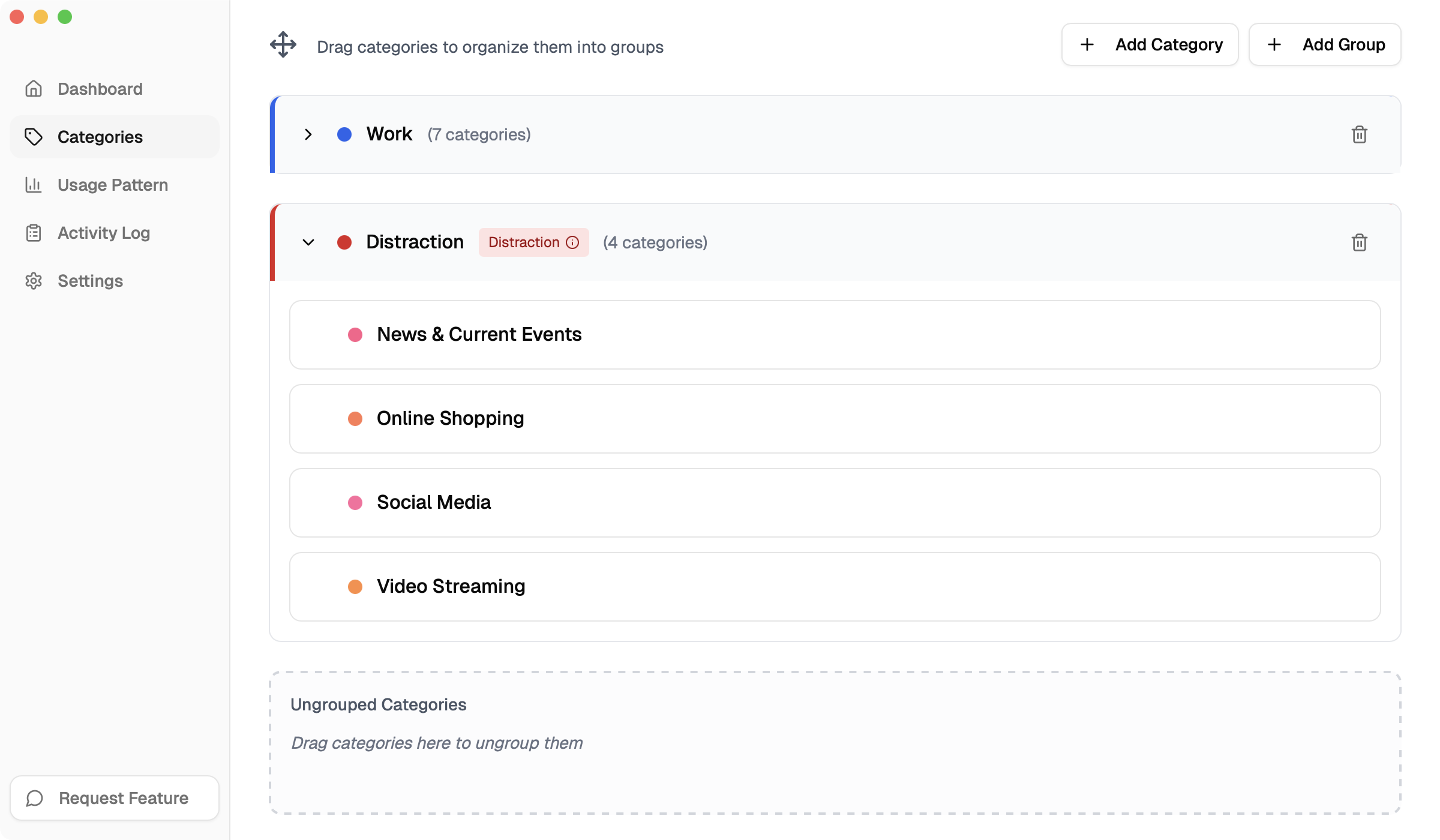
Category Grouping
- Onboarding with category grouping: Onboarding now organize categories into "Work" and "Distraction" groups to help you get started faster
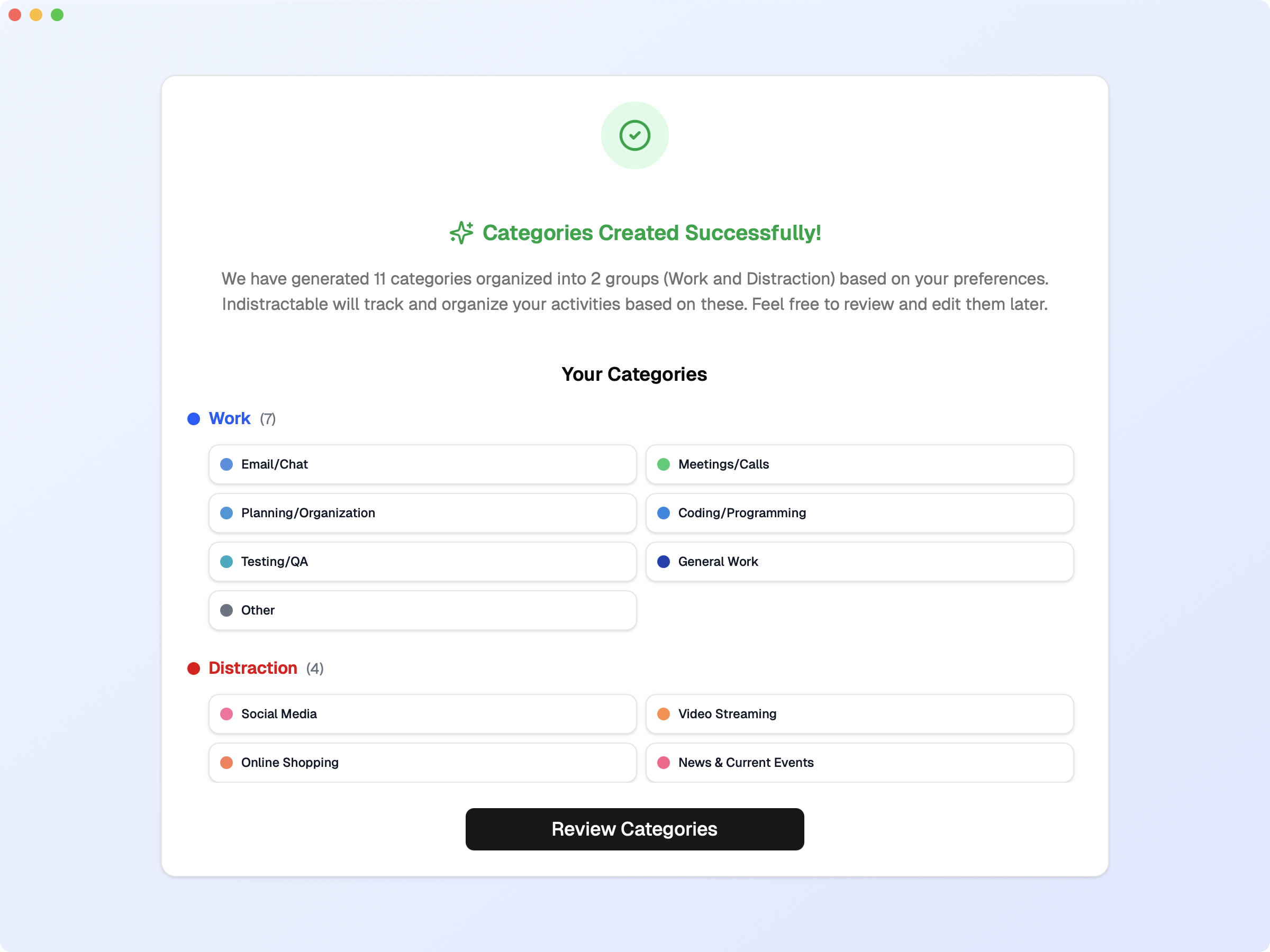
Onboarding with Category Grouping
- Pause Tracking: You can now pause tracking for a specific amount of time (5, 30, 60 minutes) or indefinitely
Pause Tracking Controls
- Tray Icon Preview: You can now decide how many minutes of activity the tray icon should display
Tray Icon Preview
- Show Topy disruptors: You can now see the disruption sources by hour/day
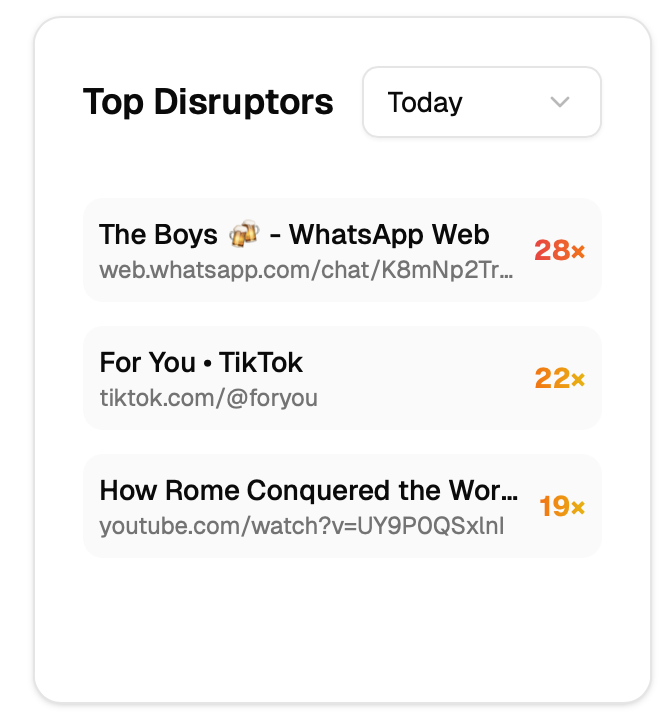
Top Disruptors
- Disruptor Break Reminder System: Intelligent detection of excessive switching between productive and distracting activities, with automatic break suggestions to prevent context-switching fatigue
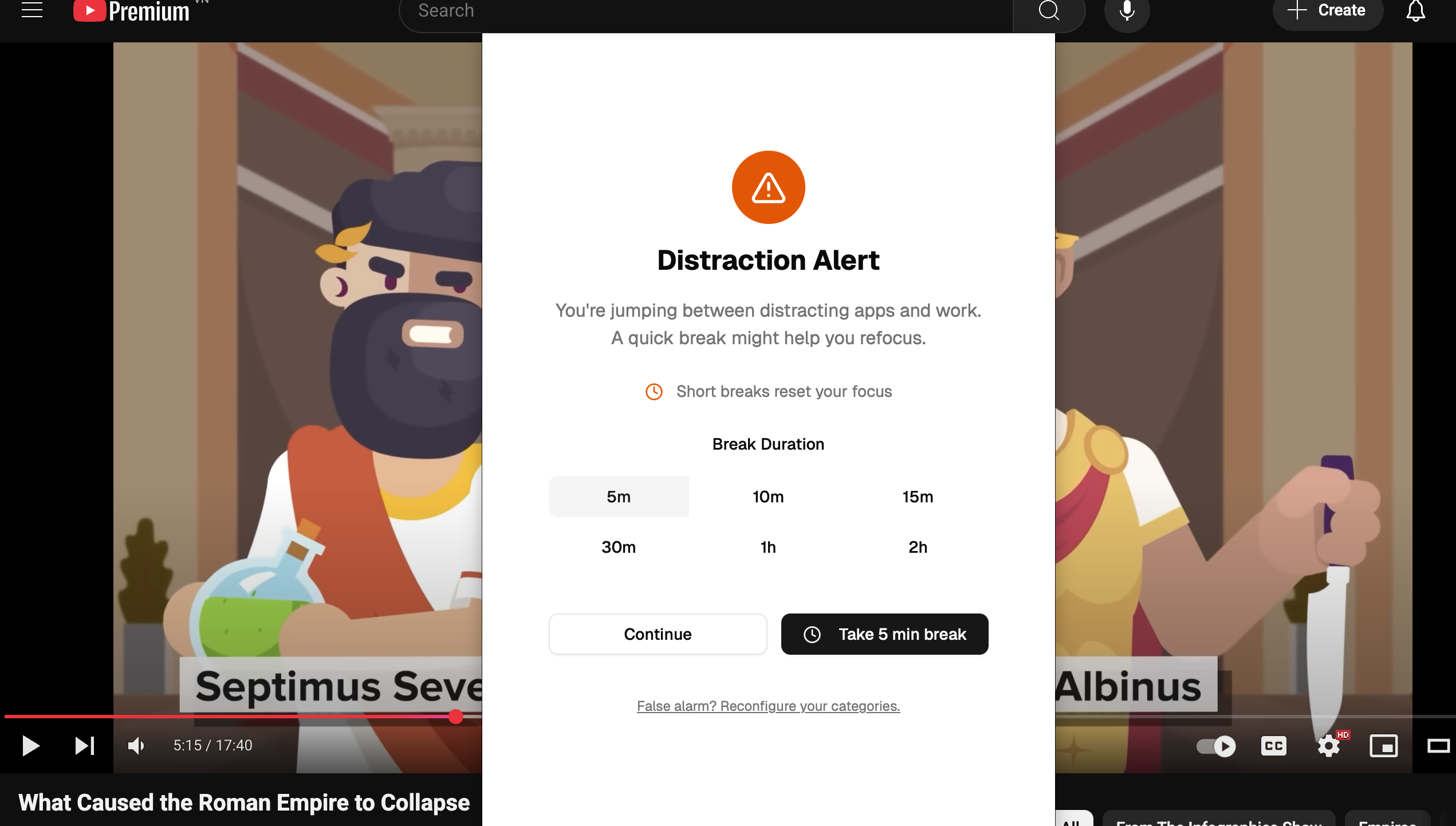
Distraction Alert
Improved
- Fix: Closing window freezes app, now closing window will hide it to prevent data loss
- Fix: Tracking off after system crashes
- Fix: Acitivity sometimes not resumed after screen unlock
- Usage Patterns: Remove date to make UI more clean
- Categories: Reworked category management to be more intuitive and user-friendly
[0.2.4] - June 19, 2025 ()
Added
- License: Subscription users can now use their own API key for AI categorization
- Onboarding: New onboarding flow for new users to help user define their first categories
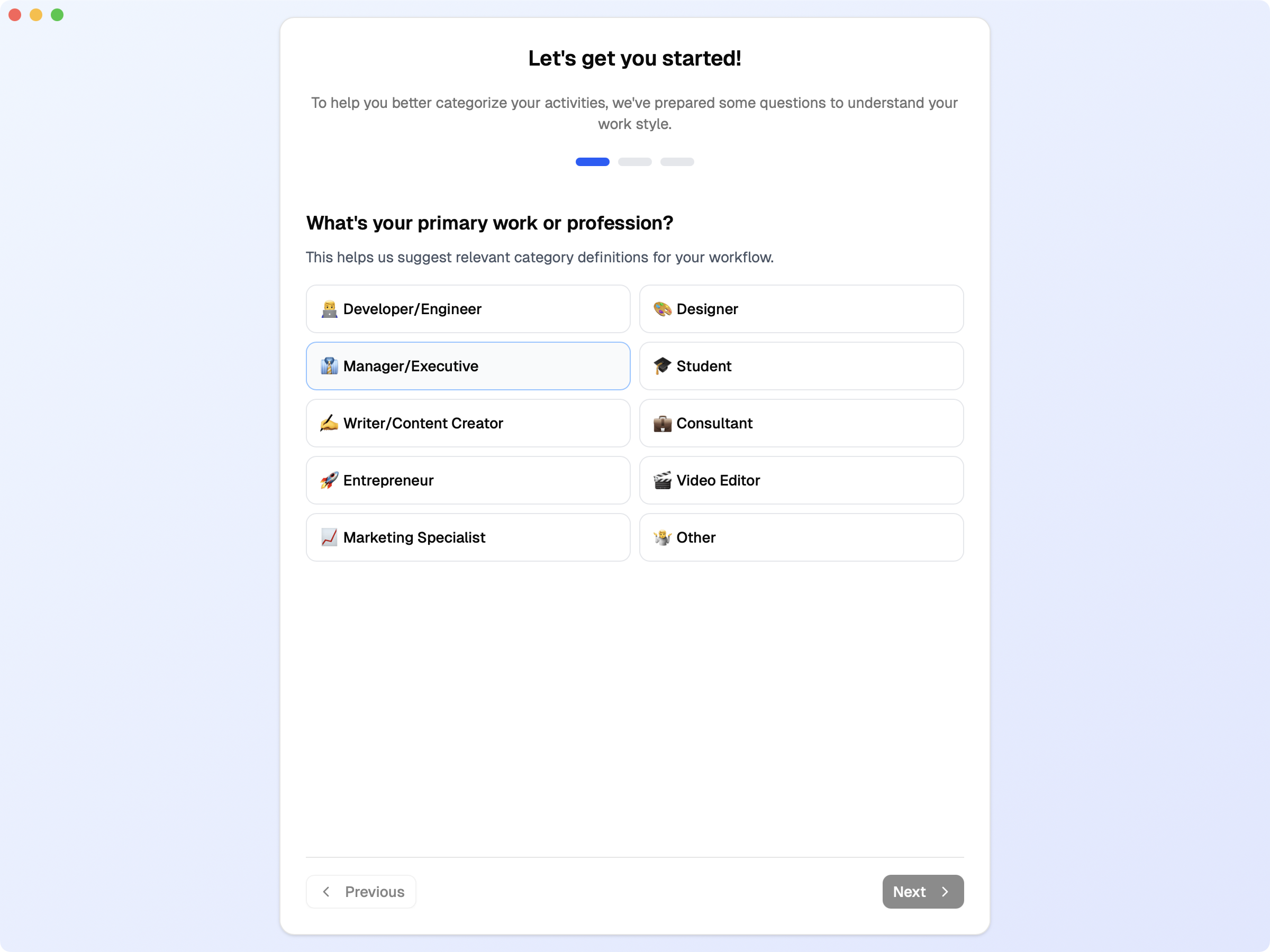
Onboarding
- Timeline Minimap: New timeline minimap for better visualization of activity flow
Improved
- Dashboard: Uncategorized activities are now displayed in a neutral color in minimap
- Dashboard: Tooltips now show text with line breaks
- Categories: Reworked category management to be more intuitive and user-friendly
- Fix: Category database not being initialized
[0.2.0] - June 18, 2025 ()
Added
- Heatmap View: New visual representation of productivity patterns showing usage throughout the day
- Cached Activity Categorization: Previously categorized activities are now instantly recognized for faster processing
- Automatic Data Refresh: Dashboard now updates automatically when switching back to the app
- Activity Duration Limits: Built-in safeguards to prevent faulty data from affecting insights
- Custom Gemini API Key Support: Pay-once users can now use their own Google Gemini API key for AI categorization
Improved
- Category Management: More intuitive creation and editing of categories with better layouts and descriptions
- Activity Timeline: Better gap handling and cleaner time display with more consistent formatting
- Activity Previews: Quick glimpses of recent activities available from the main dashboard
- User Interface: Refined category colors, improved layouts with better spacing, and enhanced tooltips
- Performance: More efficient background monitoring with minimal system impact
- Error Handling: More robust performance to ensure data safety
- License Management: Better subscription handling for pay-once users
- Database Operations: More robust database operations for smoother performance
Changed
- Time formatting is now more consistent across all views
- Color scheme updated for better visual consistency throughout the app
- Timeline visualization improved for better activity flow representation
[0.1.0] - April 17, 2025 ()
First public release
Added
- Activity Tracking: Automatically tracks what apps and websites you use throughout the day
- Smart Categories: Organize your activities into custom categories like Work, Entertainment, Social Media, etc.
- AI Assistant: Get intelligent insights about your productivity patterns through chat
- Daily Timeline: See exactly how you spent your time with a visual timeline of your activities
- Dark Mode: Choose between light and dark themes for comfortable viewing
- Menu Bar Integration: Quick access to your activity data right from your Mac's menu bar
- Activity Management: Delete or edit individual activity entries when needed
What You Can Do
- Track Your Time: See which apps and websites take up most of your day
- Understand Your Habits: Discover patterns in how you spend your time
- Organize Activities: Sort your tracked time into meaningful categories
- Review Your Day: Look back at your daily activity timeline to see where time went
- Customize Your Experience: Set up categories that match your work and life style